Everything You Need, One Link Away
Everything You Need, One Link Away
Everything You Need, One Link Away
Expand Your Instagram Bio with QuickLnk: Showcase Your Multifaceted Personality
It's frustrating trying to squeeze your entire online presence into one Instagram bio link. Maybe you're a podcaster, an e-commerce entrepreneur, or a social media influencer with a diverse portfolio. Perhaps you simply have a variety of projects you're passionate about sharing. Instagram only allows one link in your bio, but with QuickLnk, we've found a solution to this limitation.


Build your Personal Brand using QuickLnk
Diversify Your Revenue Streams!

Build your Personal Brand using QuickLnk
Diversify Your Revenue Streams!


Build your Personal Brand using QuickLnk
Diversify Your Revenue Streams!
Why Add a QuickLnk Link to Your Instagram Bio?

01
Grow Your Follower Base
By inviting your Instagram followers to visit you on other platforms, you can expand your audience across multiple channels. You can also add a link to your Instagram page in your bios on other social media accounts, creating a loop of engagement.

01
Grow Your Follower Base
By inviting your Instagram followers to visit you on other platforms, you can expand your audience across multiple channels. You can also add a link to your Instagram page in your bios on other social media accounts, creating a loop of engagement.

01
Grow Your Follower Base
By inviting your Instagram followers to visit you on other platforms, you can expand your audience across multiple channels. You can also add a link to your Instagram page in your bios on other social media accounts, creating a loop of engagement.

01
Grow Your Follower Base
By inviting your Instagram followers to visit you on other platforms, you can expand your audience across multiple channels. You can also add a link to your Instagram page in your bios on other social media accounts, creating a loop of engagement.

02
Monetize Your Audience
Whether you're selling products or services, QuickLnk helps you monetize your Instagram following by directing them to your online store or other purchasable content. Even friends and family can become leads for your business.

02
Monetize Your Audience
Whether you're selling products or services, QuickLnk helps you monetize your Instagram following by directing them to your online store or other purchasable content. Even friends and family can become leads for your business.

02
Monetize Your Audience
Whether you're selling products or services, QuickLnk helps you monetize your Instagram following by directing them to your online store or other purchasable content. Even friends and family can become leads for your business.

02
Monetize Your Audience
Whether you're selling products or services, QuickLnk helps you monetize your Instagram following by directing them to your online store or other purchasable content. Even friends and family can become leads for your business.

03
Analyze Your Engagement
QuickLnk provides analytics that show what your followers are engaging with most. This data can help you refine your content strategy and improve engagement.

03
Analyze Your Engagement
QuickLnk provides analytics that show what your followers are engaging with most. This data can help you refine your content strategy and improve engagement.

03
Analyze Your Engagement
QuickLnk provides analytics that show what your followers are engaging with most. This data can help you refine your content strategy and improve engagement.

03
Analyze Your Engagement
QuickLnk provides analytics that show what your followers are engaging with most. This data can help you refine your content strategy and improve engagement.

04
Connect Offline
Use your QuickLnk QR code to drive offline traffic to your online content. Whether it's a restaurant menu or an e-commerce page, QuickLnk helps you connect with people in the physical world.

04
Connect Offline
Use your QuickLnk QR code to drive offline traffic to your online content. Whether it's a restaurant menu or an e-commerce page, QuickLnk helps you connect with people in the physical world.

04
Connect Offline
Use your QuickLnk QR code to drive offline traffic to your online content. Whether it's a restaurant menu or an e-commerce page, QuickLnk helps you connect with people in the physical world.

04
Connect Offline
Use your QuickLnk QR code to drive offline traffic to your online content. Whether it's a restaurant menu or an e-commerce page, QuickLnk helps you connect with people in the physical world.

05
Reflect Your Brand
Customize your QuickLnk page to match your brand's look and feel. This mini-page becomes an extension of your branding and marketing efforts.

05
Reflect Your Brand
Customize your QuickLnk page to match your brand's look and feel. This mini-page becomes an extension of your branding and marketing efforts.

05
Reflect Your Brand
Customize your QuickLnk page to match your brand's look and feel. This mini-page becomes an extension of your branding and marketing efforts.

05
Reflect Your Brand
Customize your QuickLnk page to match your brand's look and feel. This mini-page becomes an extension of your branding and marketing efforts.

06
Enhance Collaboration
QuickLnk makes it easier to collaborate with other creators and brands by providing a single, easy-to-share link that includes all your contact information and collaboration opportunities. This can streamline partnerships and increase your visibility.

06
Enhance Collaboration
QuickLnk makes it easier to collaborate with other creators and brands by providing a single, easy-to-share link that includes all your contact information and collaboration opportunities. This can streamline partnerships and increase your visibility.

06
Enhance Collaboration
QuickLnk makes it easier to collaborate with other creators and brands by providing a single, easy-to-share link that includes all your contact information and collaboration opportunities. This can streamline partnerships and increase your visibility.

06
Enhance Collaboration
QuickLnk makes it easier to collaborate with other creators and brands by providing a single, easy-to-share link that includes all your contact information and collaboration opportunities. This can streamline partnerships and increase your visibility.
Create Your QuickLnk Profile

Go to the QuickLnk website and sign up for an account if you haven’t already.

Go to the QuickLnk website and sign up for an account if you haven’t already.

Go to the QuickLnk website and sign up for an account if you haven’t already.

Add all the important links you want to share (e.g., social media profiles, website, online store, recent content, etc.), and customize your QuickLnk page with a profile picture, bio, and a theme that matches your brand.

Add all the important links you want to share (e.g., social media profiles, website, online store, recent content, etc.), and customize your QuickLnk page with a profile picture, bio, and a theme that matches your brand.

Add all the important links you want to share (e.g., social media profiles, website, online store, recent content, etc.), and customize your QuickLnk page with a profile picture, bio, and a theme that matches your brand.
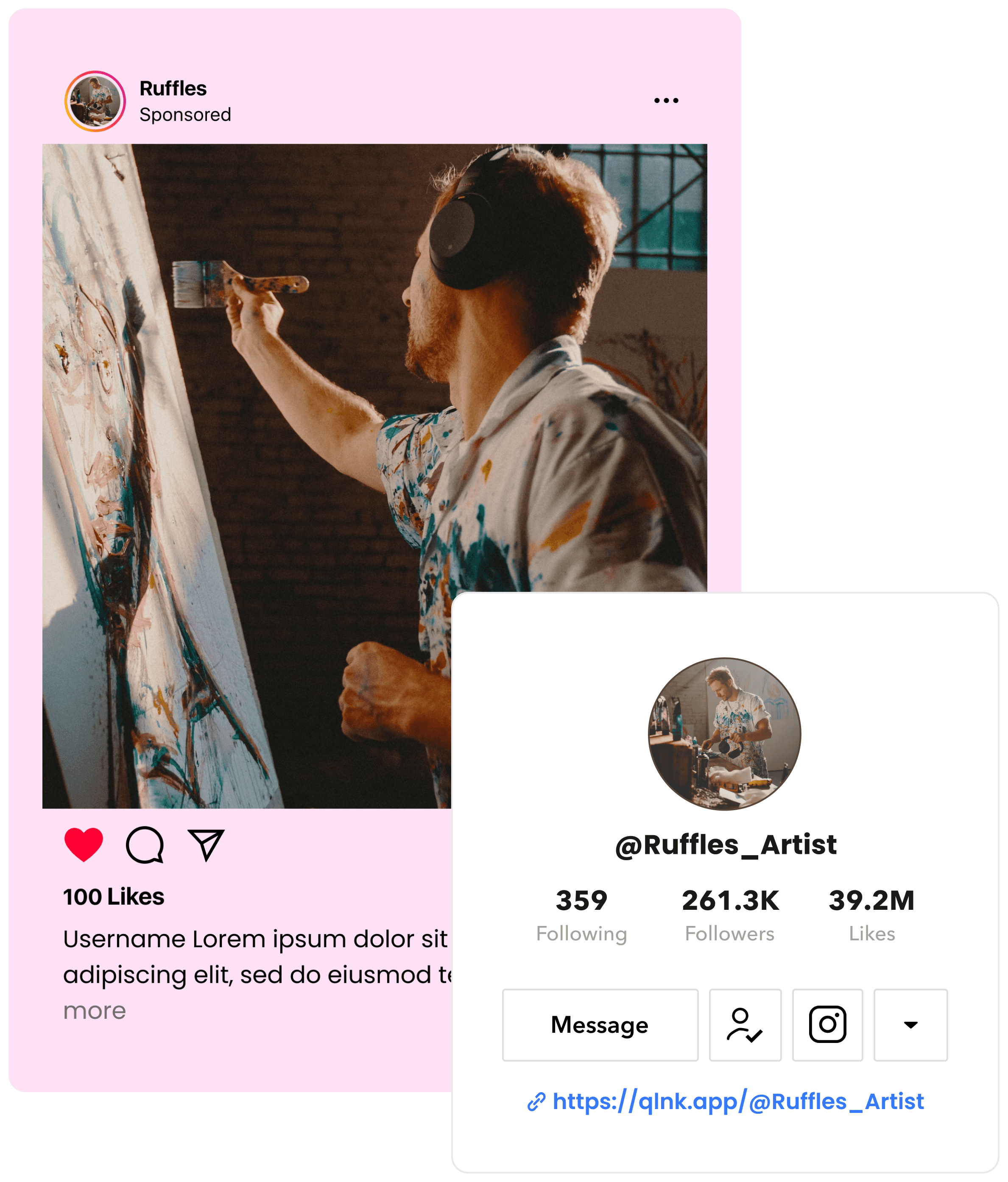
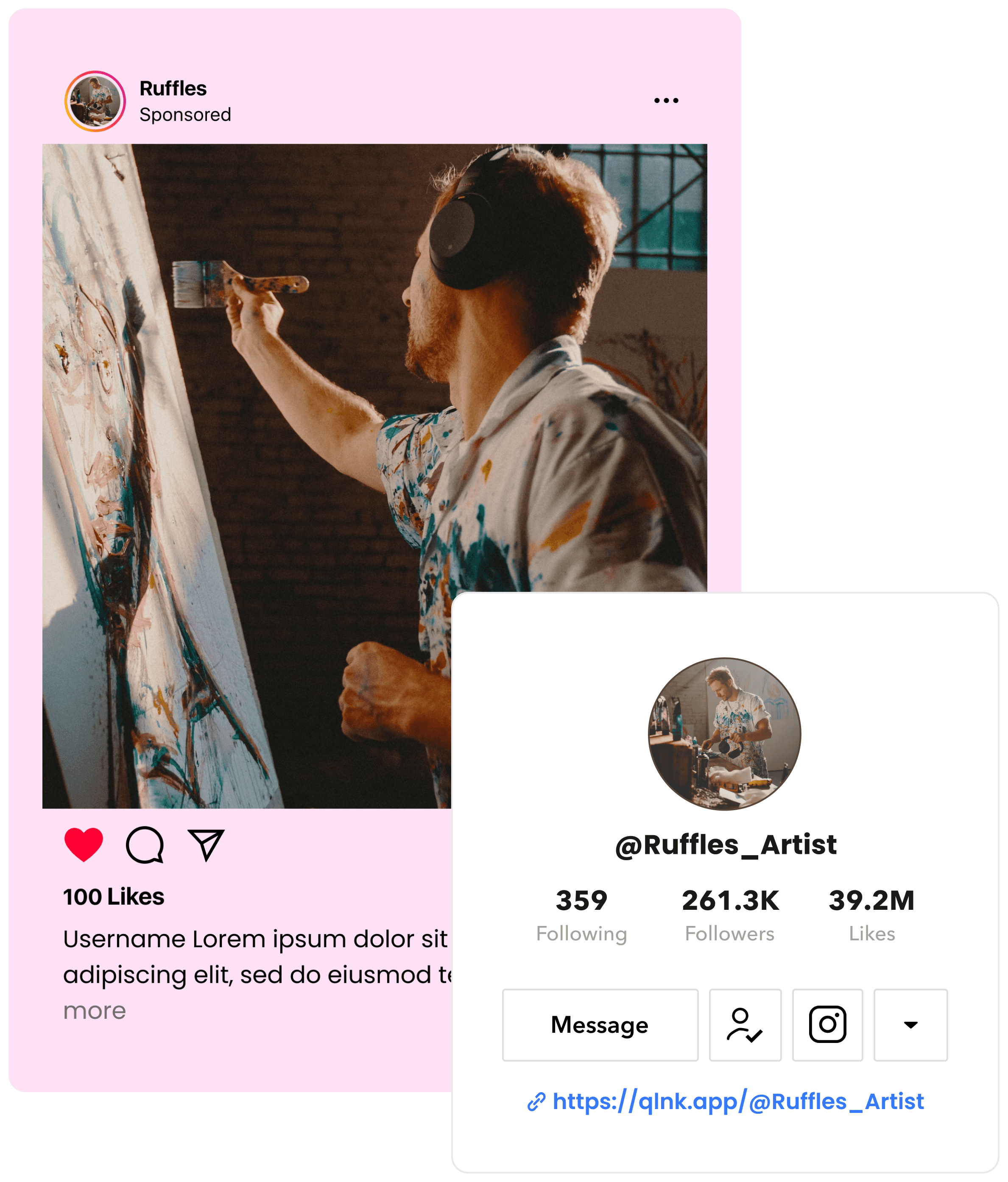
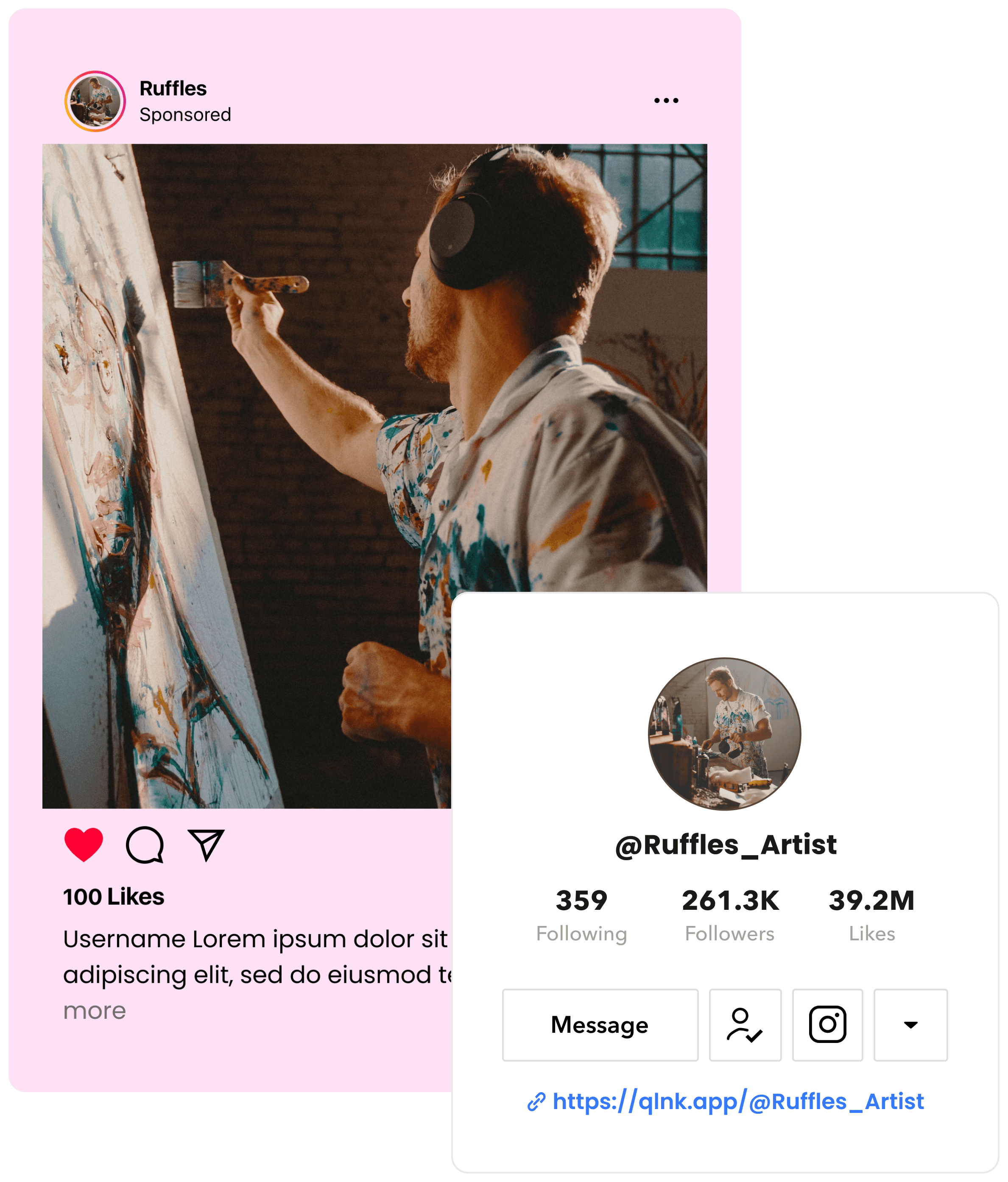
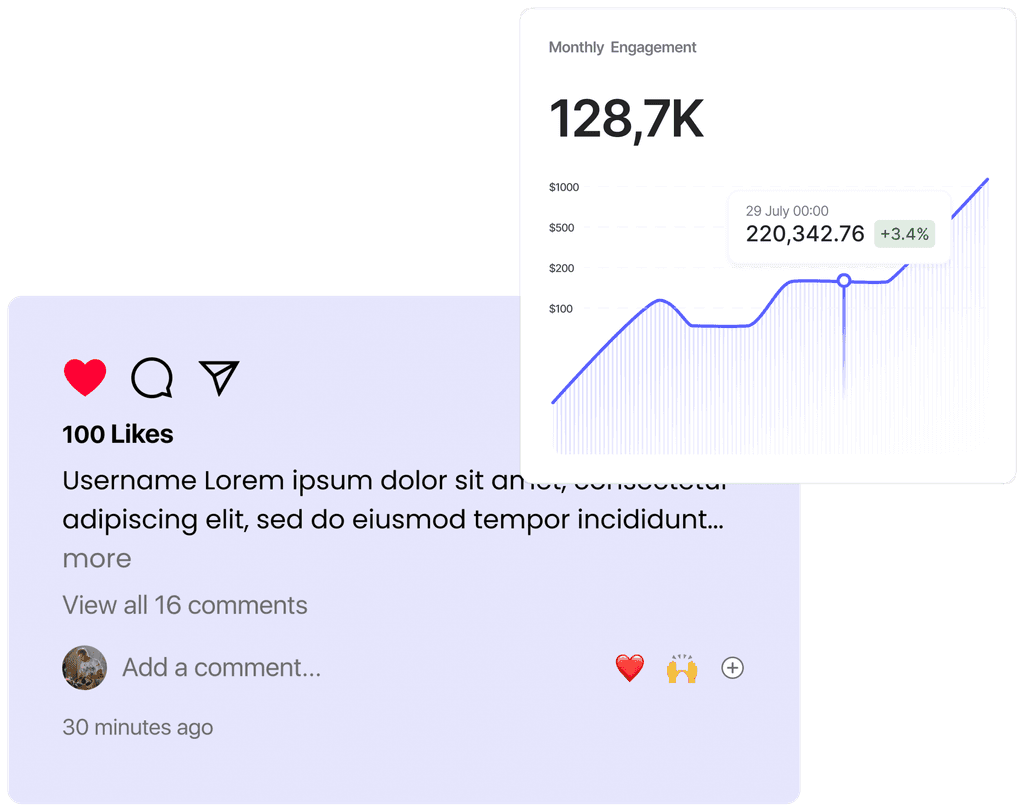
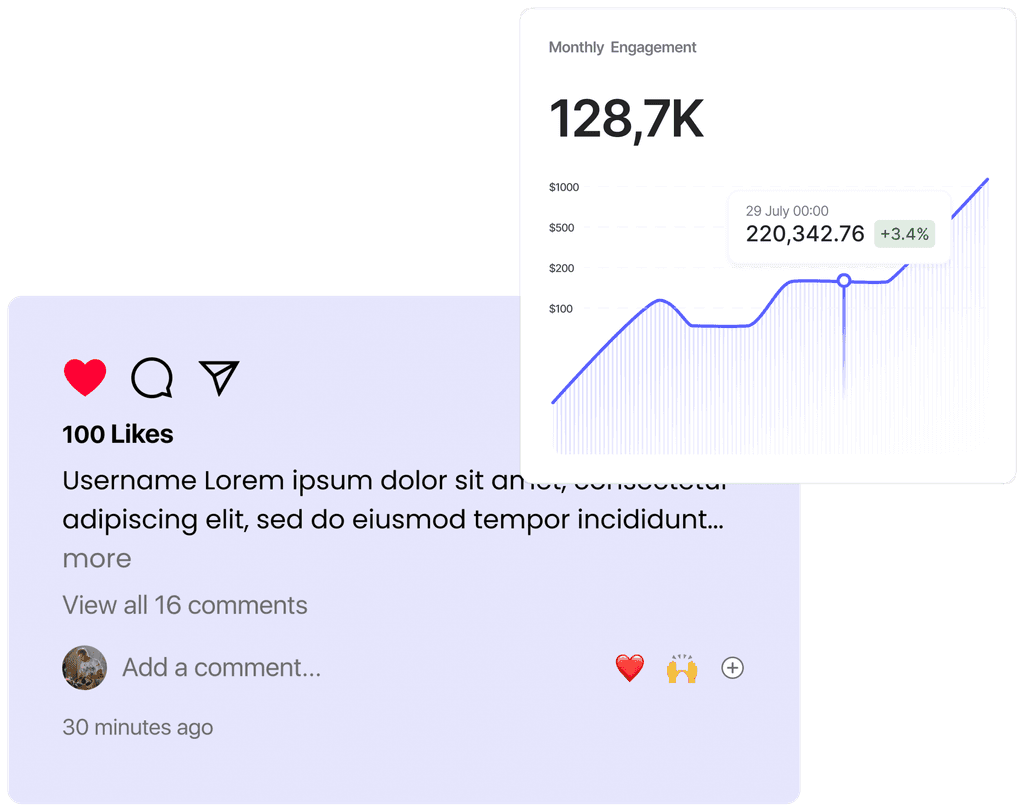
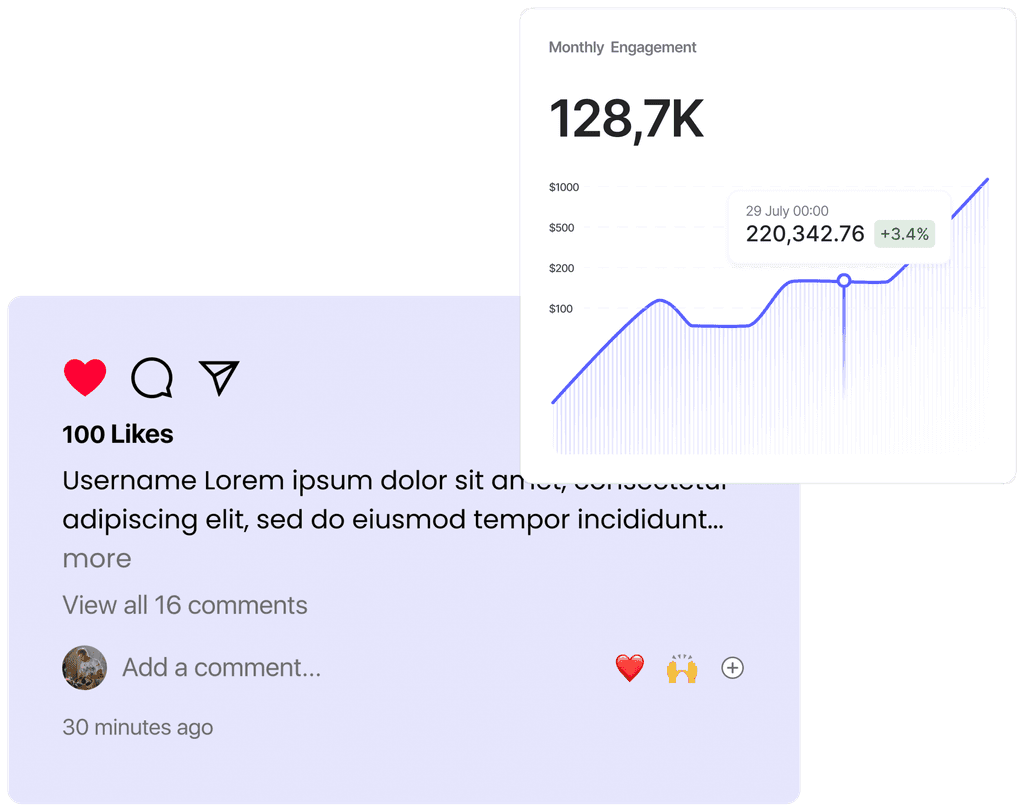
Copy Your QuickLnk URL

After setting up your QuickLnk page, copy the URL. It will typically look something like

After setting up your QuickLnk page, copy the URL. It will typically look something like

After setting up your QuickLnk page, copy the URL. It will typically look something like

Ensure that you have the QuickLnk URL ready to paste into your Instagram profile.

Ensure that you have the QuickLnk URL ready to paste into your Instagram profile.

Ensure that you have the QuickLnk URL ready to paste into your Instagram profile.
Add QuickLnk to Your Instagram Profile

Open the Instagram app on your mobile device and log in to your account. Tap on the profile icon at the bottom right corner of the screen to go to your profile.

Open the Instagram app on your mobile device and log in to your account. Tap on the profile icon at the bottom right corner of the screen to go to your profile.

Open the Instagram app on your mobile device and log in to your account. Tap on the profile icon at the bottom right corner of the screen to go to your profile.

Tap the 'Edit Profile' button and paste your QuickLnk URL into the 'Website' field. Tap 'Done' to save the changes.

Tap the 'Edit Profile' button and paste your QuickLnk URL into the 'Website' field. Tap 'Done' to save the changes.

Tap the 'Edit Profile' button and paste your QuickLnk URL into the 'Website' field. Tap 'Done' to save the changes.

Go to your profile and click on 'Edit Profile,' then paste your QuickLnk URL into the 'Website' field. Click 'Submit' or 'Save Changes' to update your profile.

Go to your profile and click on 'Edit Profile,' then paste your QuickLnk URL into the 'Website' field. Click 'Submit' or 'Save Changes' to update your profile.

Go to your profile and click on 'Edit Profile,' then paste your QuickLnk URL into the 'Website' field. Click 'Submit' or 'Save Changes' to update your profile.
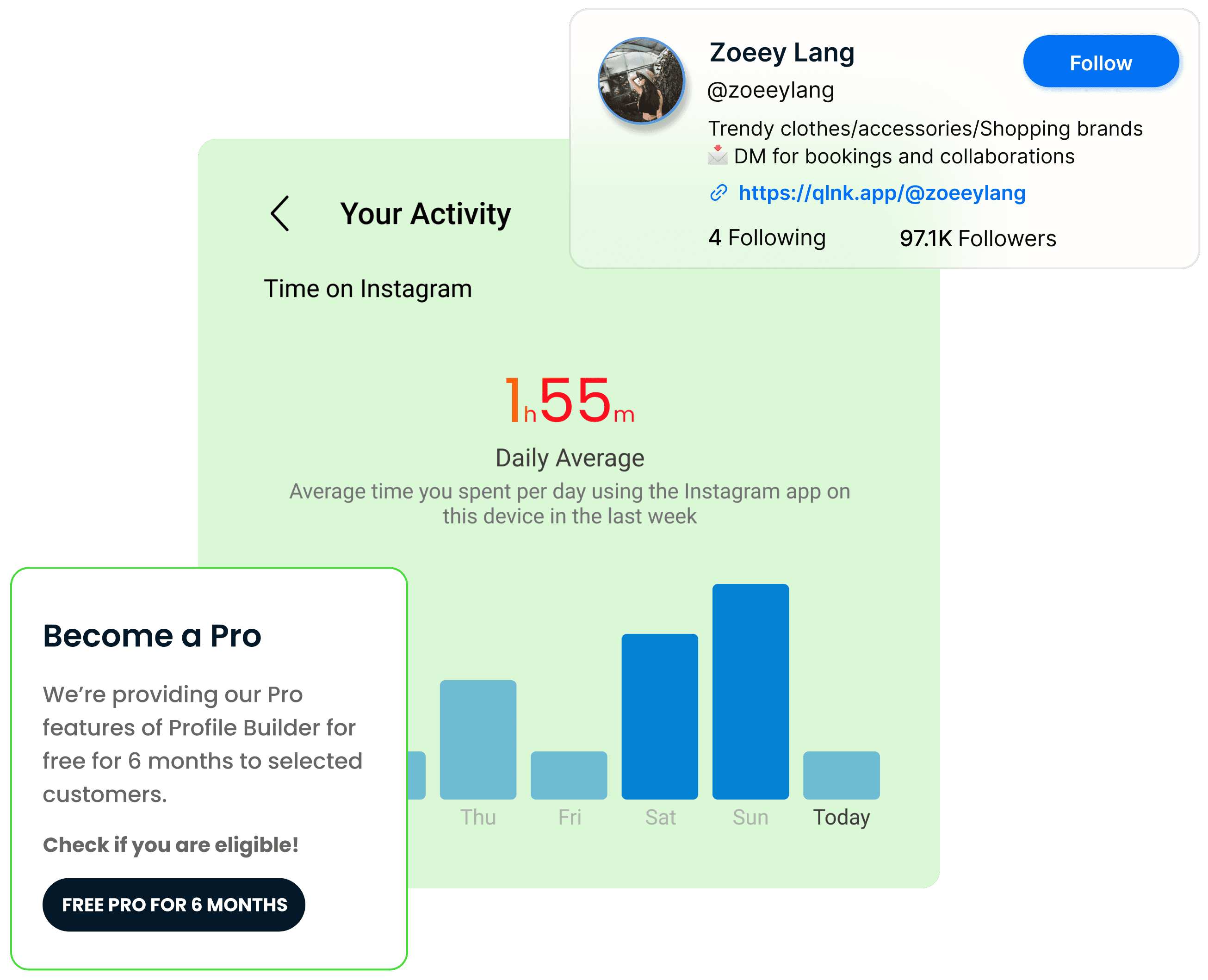
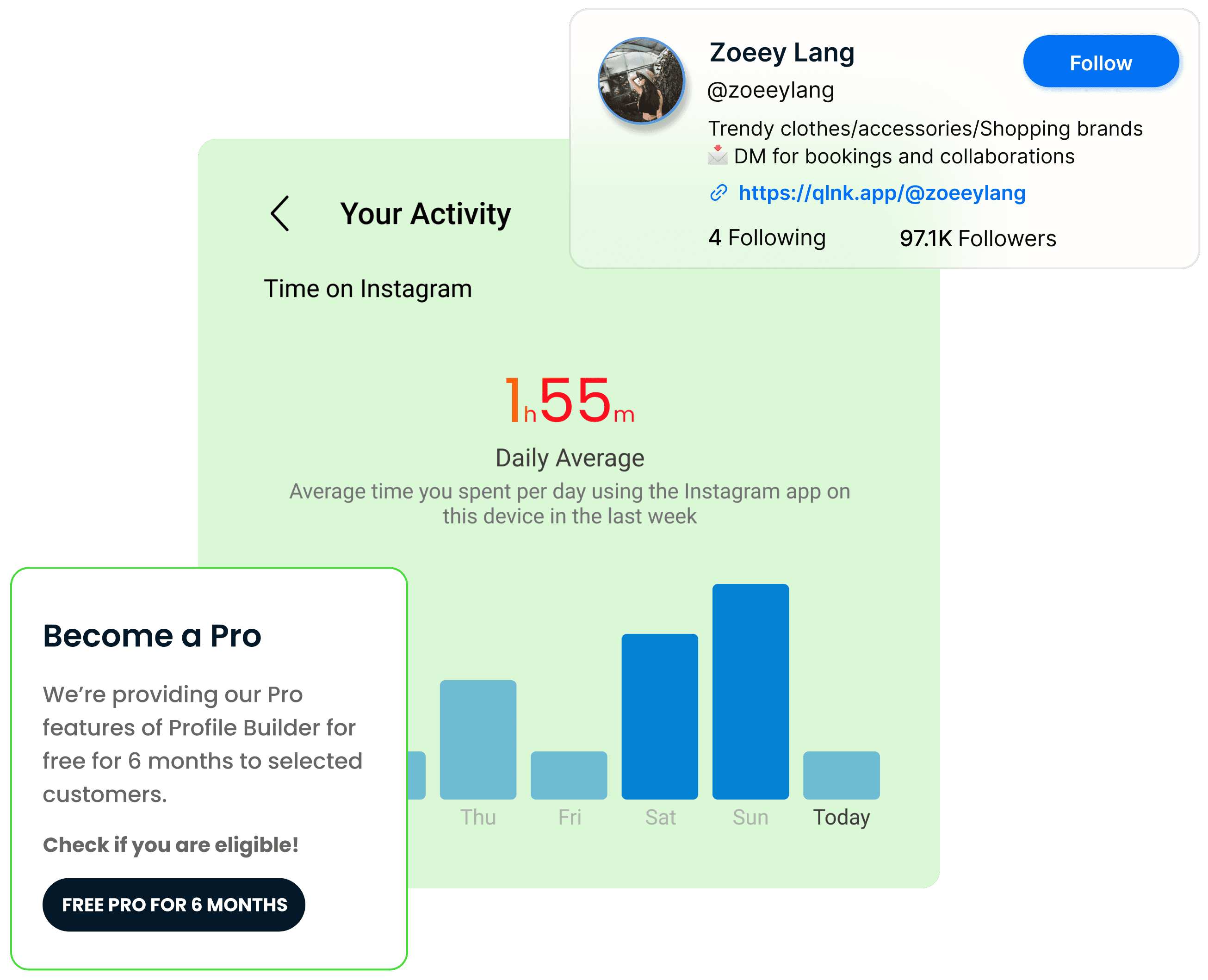
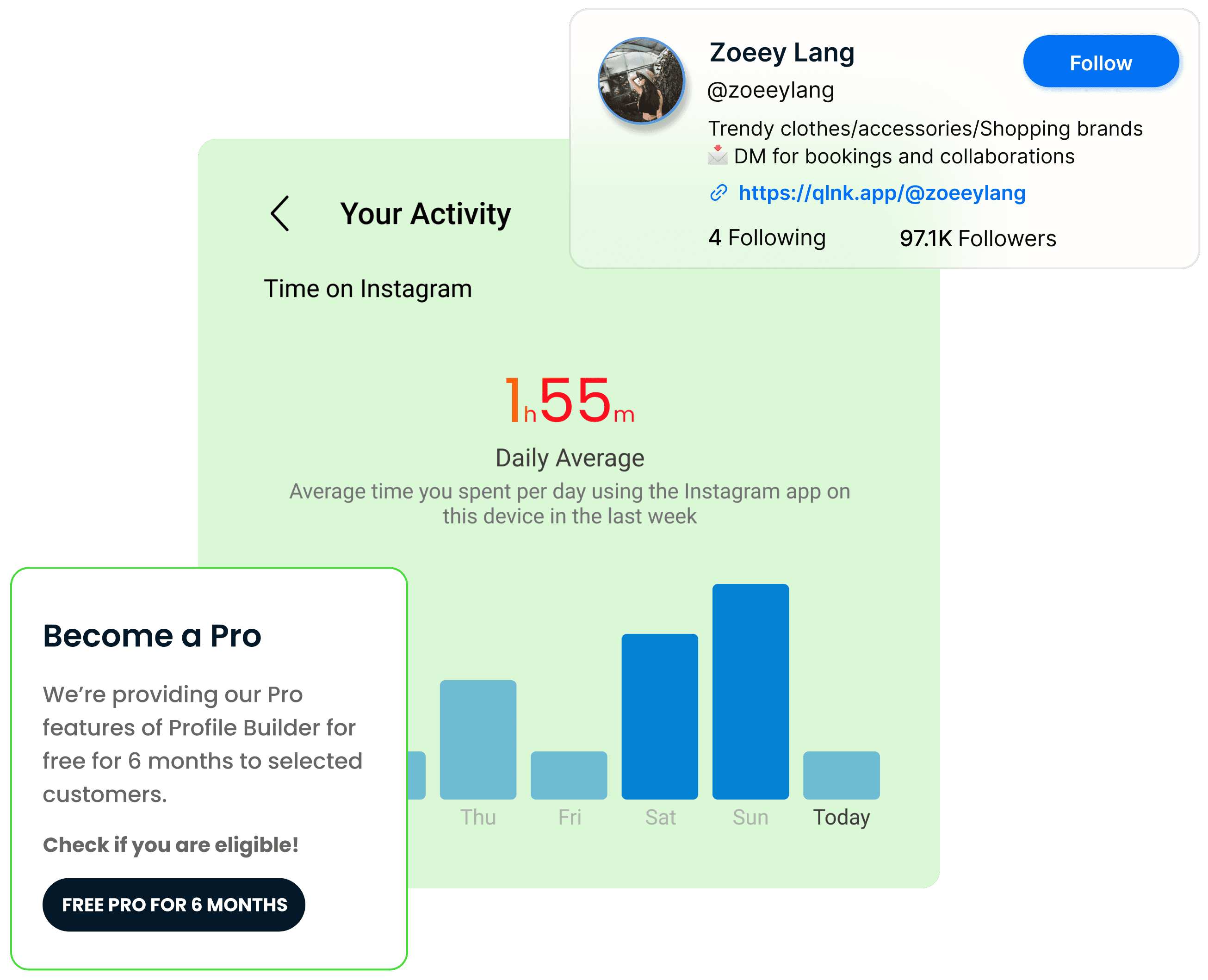
Ready to Get Started?
Sign up for Quicklnk today and take control of your online presence. Simplify your links, amplify your brand!
QuickLnk © 2024. All Rights Reserved by DigiiDeals Services OPC Private Limited
Ready to Get Started?
Sign up for Quicklnk today and take control of your online presence. Simplify your links, amplify your brand!
QuickLnk © 2024. All Rights Reserved by DigiiDeals Services OPC Private Limited
Ready to Get Started?
Sign up for Quicklnk today and take control of your online presence. Simplify your links, amplify your brand!
QuickLnk © 2024. All Rights Reserved by DigiiDeals Services OPC Private Limited
Ready to Get Started?
Sign up for Quicklnk today and take control of your online presence. Simplify your links, amplify your brand!
QuickLnk © 2024. All Rights Reserved by DigiiDeals Services OPC Private Limited






