Everything You Need, One Link Away
Everything You Need, One Link Away
Everything You Need, One Link Away
Unlocking LinkedIn's Potential with QuickLnk: Adding a Link to Your Bio
Are you wondering how to put a link in your LinkedIn bio? You’re not alone. With 49 million people using LinkedIn for work every week, getting noticed on the platform can lead to more leads for your business. However, it's also more challenging than ever. Until recently, showcasing your work, portfolio, or website on LinkedIn was limited to your contact info or at the end of your profile page in the experience section. Understanding that the introduction, or ‘top of card’ section of a bio is what most recruiters look at first, users have been left wondering how to add a link in their LinkedIn bio. Now, LinkedIn is catching up with platforms like Instagram and TikTok by allowing users to add a ‘Link in Bio’ section.


Build your Personal Brand using QuickLnk
Diversify Your Revenue Streams!

Build your Personal Brand using QuickLnk
Diversify Your Revenue Streams!

Build your Personal Brand using QuickLnk
Diversify Your Revenue Streams!
Key Benefits of Quicklnk for Your Linkedin Bio:

01
Enhanced Link Management
QuickLnk allows users to optimize their Instagram bio by directing followers to multiple links through a single URL, maximizing engagement and traffic.

01
Enhanced Link Management
QuickLnk allows users to optimize their Instagram bio by directing followers to multiple links through a single URL, maximizing engagement and traffic.

01
Enhanced Link Management
QuickLnk allows users to optimize their Instagram bio by directing followers to multiple links through a single URL, maximizing engagement and traffic.

01
Enhanced Link Management
QuickLnk allows users to optimize their Instagram bio by directing followers to multiple links through a single URL, maximizing engagement and traffic.

02
Improved User Experience
By simplifying the navigation process, QuickLnk enhances user experience on Instagram, making it easier for followers to access desired content or products.

02
Improved User Experience
By simplifying the navigation process, QuickLnk enhances user experience on Instagram, making it easier for followers to access desired content or products.

02
Improved User Experience
By simplifying the navigation process, QuickLnk enhances user experience on Instagram, making it easier for followers to access desired content or products.

02
Improved User Experience
By simplifying the navigation process, QuickLnk enhances user experience on Instagram, making it easier for followers to access desired content or products.

03
Increased Conversion Opportunities
QuickLnk enables businesses to drive conversions by linking directly to products, promotions, or important information, effectively leveraging Instagram traffic.

03
Increased Conversion Opportunities
QuickLnk enables businesses to drive conversions by linking directly to products, promotions, or important information, effectively leveraging Instagram traffic.

03
Increased Conversion Opportunities
QuickLnk enables businesses to drive conversions by linking directly to products, promotions, or important information, effectively leveraging Instagram traffic.

03
Increased Conversion Opportunities
QuickLnk enables businesses to drive conversions by linking directly to products, promotions, or important information, effectively leveraging Instagram traffic.

04
Analytics and Insights
Users can track link clicks and engagement metrics, gaining valuable insights into audience behavior and optimizing marketing strategies accordingly.

04
Analytics and Insights
Users can track link clicks and engagement metrics, gaining valuable insights into audience behavior and optimizing marketing strategies accordingly.

04
Analytics and Insights
Users can track link clicks and engagement metrics, gaining valuable insights into audience behavior and optimizing marketing strategies accordingly.

04
Analytics and Insights
Users can track link clicks and engagement metrics, gaining valuable insights into audience behavior and optimizing marketing strategies accordingly.

05
Customization Options
QuickLnk offers customizable landing pages, allowing users to align their branding and messaging seamlessly with their Instagram profile, enhancing brand consistency.

05
Customization Options
QuickLnk offers customizable landing pages, allowing users to align their branding and messaging seamlessly with their Instagram profile, enhancing brand consistency.

05
Customization Options
QuickLnk offers customizable landing pages, allowing users to align their branding and messaging seamlessly with their Instagram profile, enhancing brand consistency.

05
Customization Options
QuickLnk offers customizable landing pages, allowing users to align their branding and messaging seamlessly with their Instagram profile, enhancing brand consistency.

06
Cross-Platform Promotion
Facilitates promotion of other social media profiles, websites, or campaigns, expanding reach beyond Instagram and maximizing digital presence.

06
Cross-Platform Promotion
Facilitates promotion of other social media profiles, websites, or campaigns, expanding reach beyond Instagram and maximizing digital presence.

06
Cross-Platform Promotion
Facilitates promotion of other social media profiles, websites, or campaigns, expanding reach beyond Instagram and maximizing digital presence.

06
Cross-Platform Promotion
Facilitates promotion of other social media profiles, websites, or campaigns, expanding reach beyond Instagram and maximizing digital presence.
Create Your QuickLnk Profile

Go to the QuickLnk website and sign up for an account if you haven’t already.

Go to the QuickLnk website and sign up for an account if you haven’t already.

Go to the QuickLnk website and sign up for an account if you haven’t already.

Once logged in, start setting up your QuickLnk page by adding all the important links you want to share (e.g., social media profiles, website, online store, recent content, etc.).

Once logged in, start setting up your QuickLnk page by adding all the important links you want to share (e.g., social media profiles, website, online store, recent content, etc.).

Once logged in, start setting up your QuickLnk page by adding all the important links you want to share (e.g., social media profiles, website, online store, recent content, etc.).

Customize your QuickLnk page by adding a profile picture, a bio, and selecting a theme that matches your brand.

Customize your QuickLnk page by adding a profile picture, a bio, and selecting a theme that matches your brand.

Customize your QuickLnk page by adding a profile picture, a bio, and selecting a theme that matches your brand.




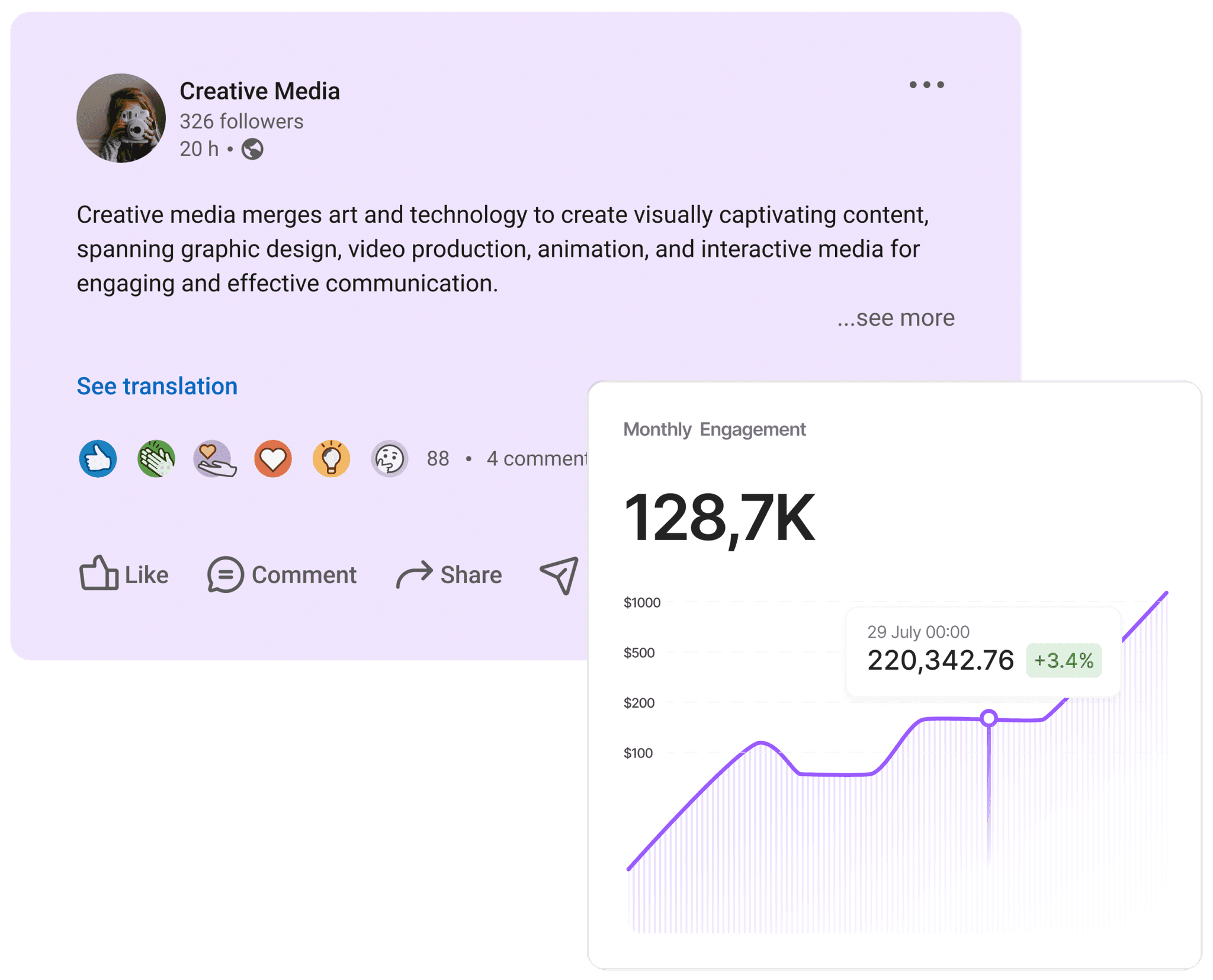
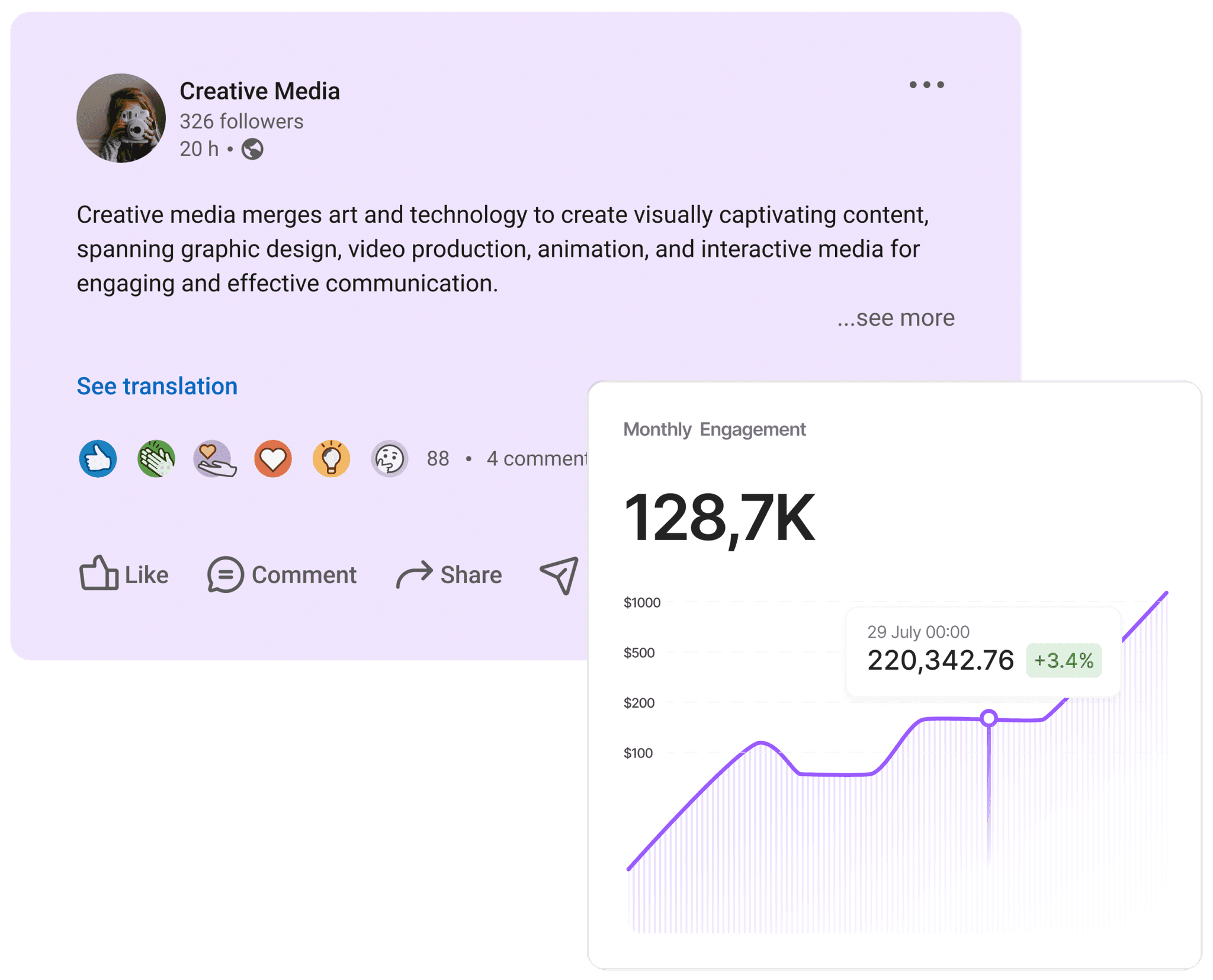
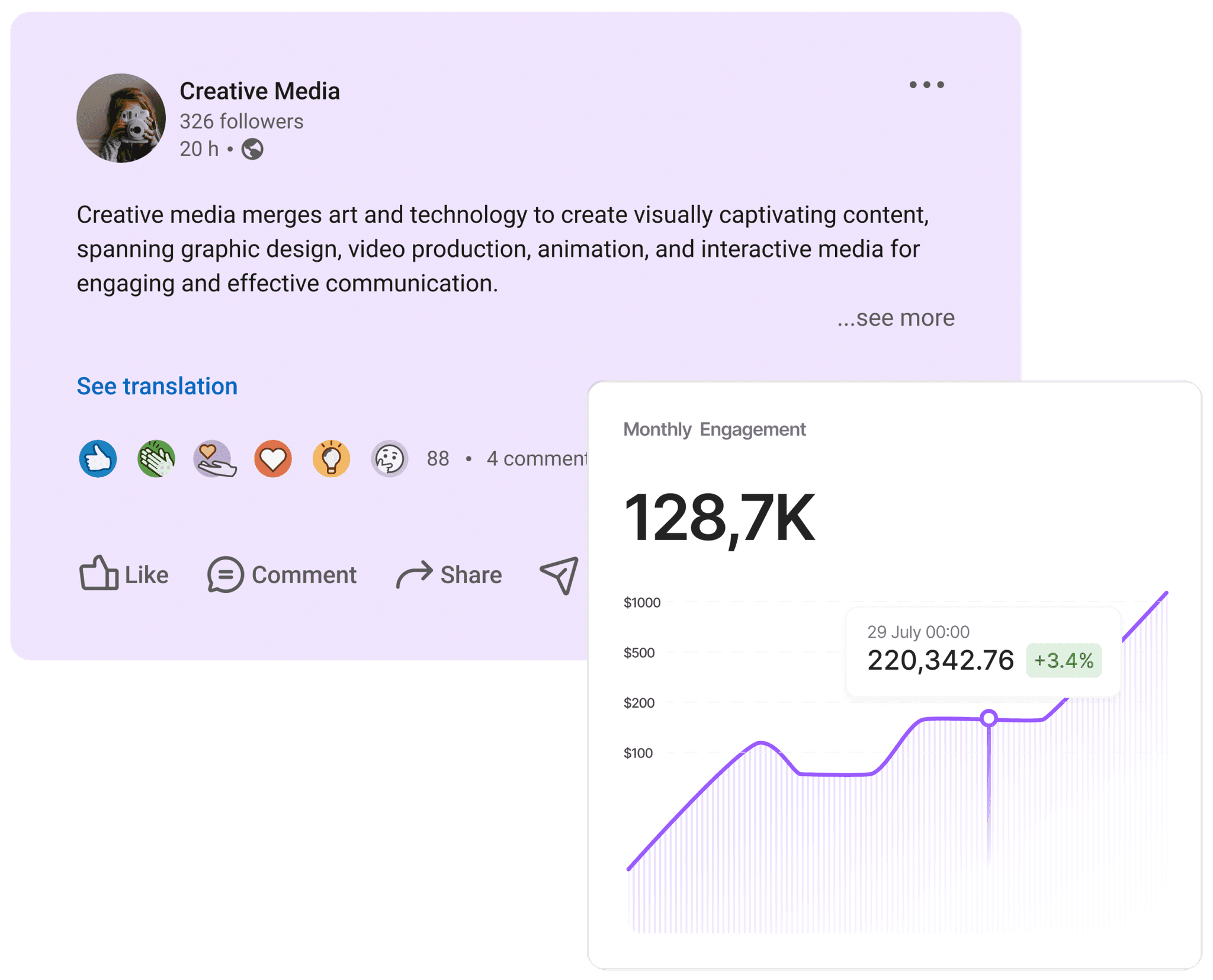
Copy Your Profile URL

Get Your QuickLnk URL: After setting up your QuickLnk page, copy the URL. It will typically look something like quicklnk.com/yourusername.

Get Your QuickLnk URL: After setting up your QuickLnk page, copy the URL. It will typically look something like quicklnk.com/yourusername.

Get Your QuickLnk URL: After setting up your QuickLnk page, copy the URL. It will typically look something like quicklnk.com/yourusername.

Keep your QuickLnk URL copied and ready to paste into your Linkedin channel.

Keep your QuickLnk URL copied and ready to paste into your Linkedin channel.

Keep your QuickLnk URL copied and ready to paste into your Linkedin channel.
Add QuickLnk to Your LinkedIn Profile

Click on your profile picture or your name at the top of the LinkedIn homepage to go to your profile.

Click on your profile picture or your name at the top of the LinkedIn homepage to go to your profile.

Click on your profile picture or your name at the top of the LinkedIn homepage to go to your profile.

On Mobile tap on the 'Edit' button and Scroll down to the 'Contact Info' section. Tap on the 'pencil' icon next to 'Website' and paste your QuickLnk URL.

On Mobile tap on the 'Edit' button and Scroll down to the 'Contact Info' section. Tap on the 'pencil' icon next to 'Website' and paste your QuickLnk URL.

On Mobile tap on the 'Edit' button and Scroll down to the 'Contact Info' section. Tap on the 'pencil' icon next to 'Website' and paste your QuickLnk URL.

After adding your QuickLnk URL, click 'Save' or 'Save Changes' to update your profile.

After adding your QuickLnk URL, click 'Save' or 'Save Changes' to update your profile.

After adding your QuickLnk URL, click 'Save' or 'Save Changes' to update your profile.
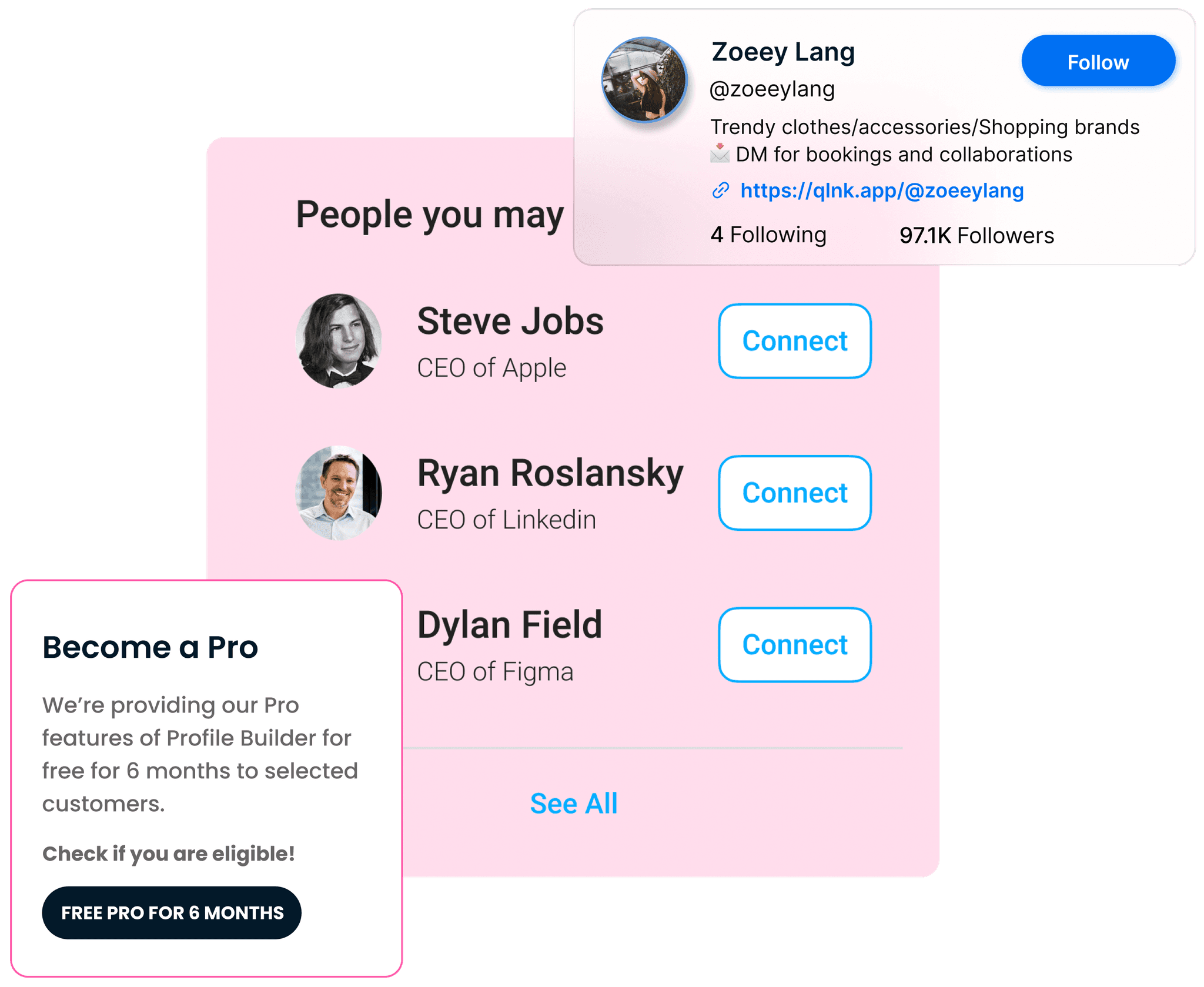
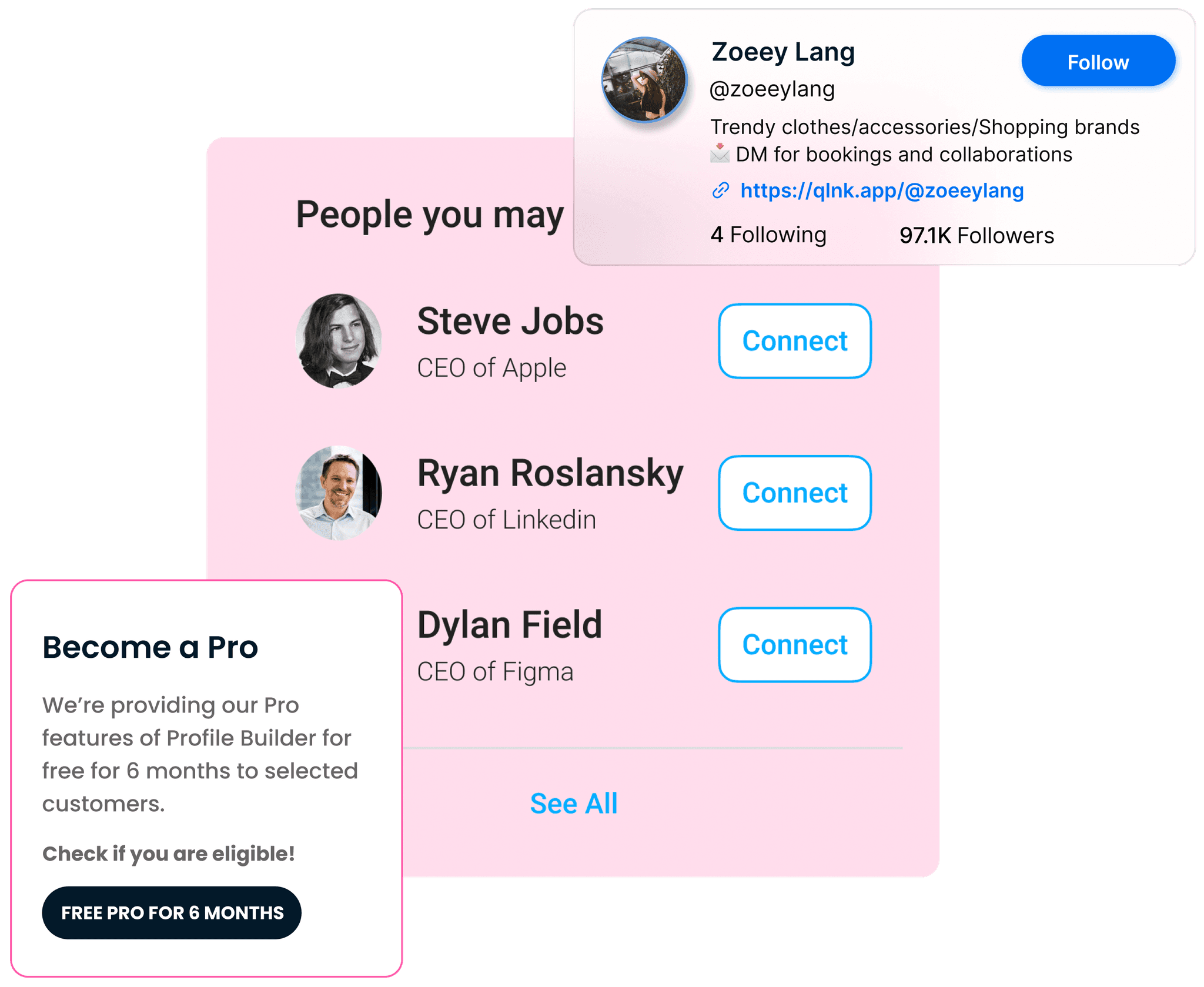
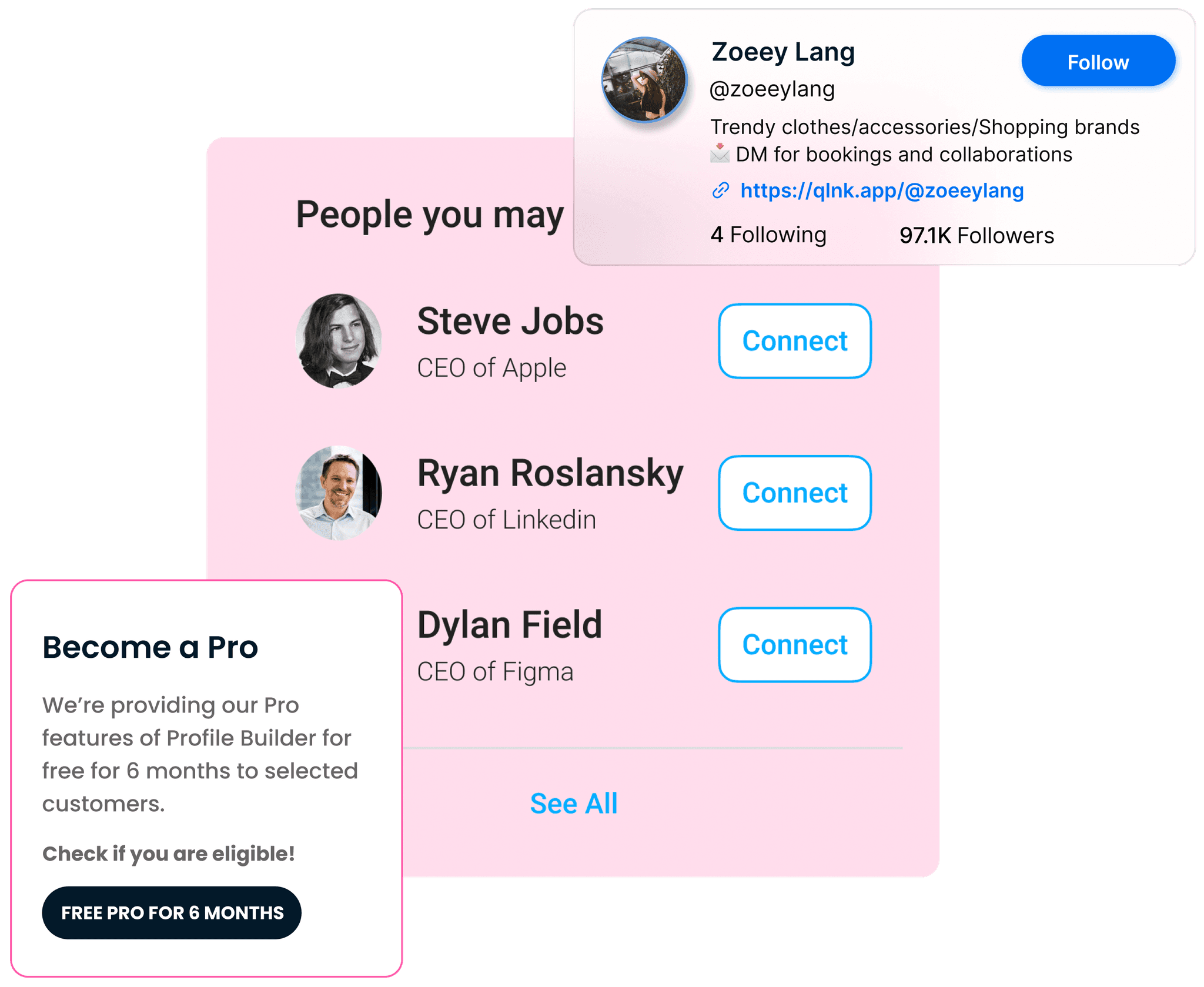
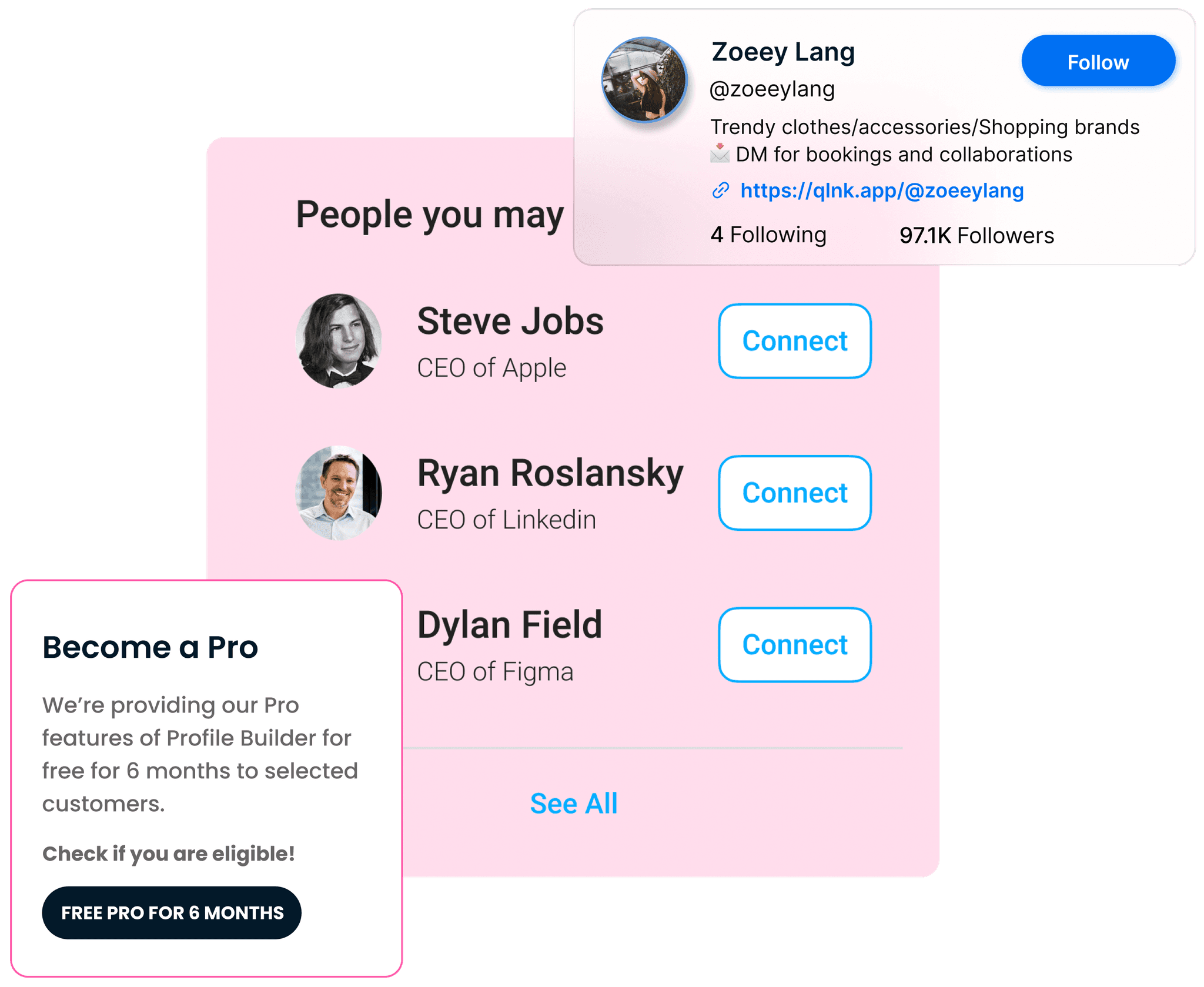
Ready to Get Started?
Sign up for Quicklnk today and take control of your online presence. Simplify your links, amplify your brand!
QuickLnk © 2024. All Rights Reserved by DigiiDeals Services OPC Private Limited
Ready to Get Started?
Sign up for Quicklnk today and take control of your online presence. Simplify your links, amplify your brand!
QuickLnk © 2024. All Rights Reserved by DigiiDeals Services OPC Private Limited
Ready to Get Started?
Sign up for Quicklnk today and take control of your online presence. Simplify your links, amplify your brand!
QuickLnk © 2024. All Rights Reserved by DigiiDeals Services OPC Private Limited
Ready to Get Started?
Sign up for Quicklnk today and take control of your online presence. Simplify your links, amplify your brand!
QuickLnk © 2024. All Rights Reserved by DigiiDeals Services OPC Private Limited






